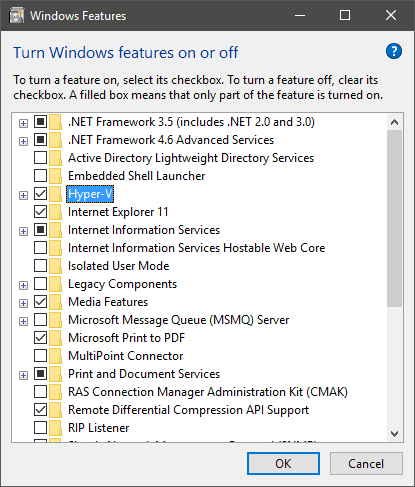Virtualbox only showing 32-bit guests on Windows
When trying to create a Virtualbox VM recently I was only presented with the option of creating a 32-bit client. After a bit of research it turns out this can be caused by incorrect settings in the BIOS or by a competing Virtual Machine software cohabiting the system.
CPU
First of all your CPU must support the virtualization extensions. We can check this on a Bash console if you have installed the integrated feature.
$ egrep -c '(vmx|svm)' /proc/cpuinfo
2If it returns a positive number, 1 or higher your CPU does support the virtualization extensions. You must still ensure it's enabled in the BIOS. If it returns 0 then your CPU does not support hardware virtualization.
BIOS
You must have hardware virutalization enabled in the BIOS to create and run 64-bit virtual machines.
The following BIOS features need to be enabled:
- Intel Virtualization Technology [Enabled] (or AMD-v).
- Intel VT-d Feature [Enabled].
Hyper-V
If Hyper-V is enabled then Virtualbox will not be able to create 64-bit virtual machines.
Start > type "Turn Windows features on or off" > ensure Hyper-V is uncheckedIf Hyper-V was enabled this will require a reboot.
References